Harness the power of Acrobat Reader
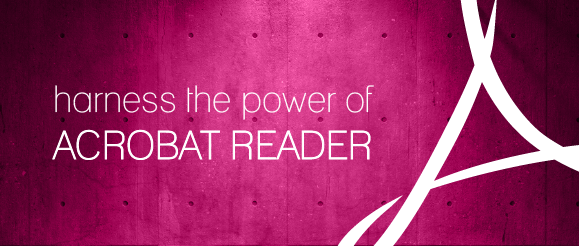
Adobe Acrobat Reader is used every day around the world. But many people are missing out on its full power. Here are seven features guaranteed to make your work life easier by speeding up document handling tasks:
1. Add comments and edits
Providing feedback on documents is essential when working with others. Acrobat Reader lets you insert comments into PDFs by using “sticky notes.” It also lets you highlight and modify text, and attach files. Sticky notes are especially helpful for ensuring accurate edits are relayed to the person making changes in the original file. All they need to do is copy and paste your text.
To access the comment tool panel, go to View>Tools>Comment. Select Sticky Note, click where you want it placed in your document, then type your comment or edit in the pop-up box. Don’t forget to Save your file changes.
2. Full screen presentations
Using Full Screen Mode, you can create an instant slideshow presentation using your existing multi-page PDF. This comes in handy if you’re having trouble with a PowerPoint file that’s being a bit glitchy. Just save it as a PDF and run in Full Screen Mode as a reliable alternative.
To enable this feature, press Ctrl+L to enter and exit Full Screen Mode. Move between pages using your mouse wheel or directional cursor keys. You can even customize Full Screen Mode settings; go to Edit>Preferences and select Full Screen in the scrolling menu at left. You’ll see several setup, navigation and appearance options.
3. Perform advanced searches
Searching through PDF files for specific text can be a pain. Unfortunately, many users don’t know about Acrobat Reader’s advanced search function. To activate, go to Edit>Advanced Search. This will open a Search window where you can enter search words and select advanced search parameters. The results appear in a scrolling, interactive list that lets you quickly navigate to each search result.
4. Combine multiple files into one
Send fewer attachments by combining several files into one compact PDF. This feature is available in Acrobat Standard and Acrobat Pro, and allows you to merge many types of project information—including spreadsheets, web pages, and videos—into a single PDF file or portfolio. You can rearrange pages and customize navigation and background graphics, too.
5. Editable forms
Have a flyer or document that’s used regularly but requires minor edits—such as location, date or name changes—with each generation of use? You don’t have to “reinvent the wheel” each time. JamGD can help you save time and money by creating editable PDFs. This allows you to keep your base art intact while being able to manually type in edits for a custom look.
6. Legal electronic signatures
No more delays waiting for paper-and-ink signatures. If you work with proposals or contracts that need signatures, we can create customized forms that help you request, manage and collect signature documents. Acrobat is the fastest way to collect legally binding e-signatures—no printing, faxing or courier service required.
7. Embed hyperlinks for one-click connections
Add website and email address hyperlinks to your next online-distributed promotional flyer. Embedding hyperlinks makes it super easy for recipients to contact you, register for an event, or get more information. Yup, we can help you with that too.
Adobe Acrobat offers oodles of tools that make document management easier. Contact the professionals at jamgd to help you take full advantage of its advanced features and unleash the power of Acrobat.
